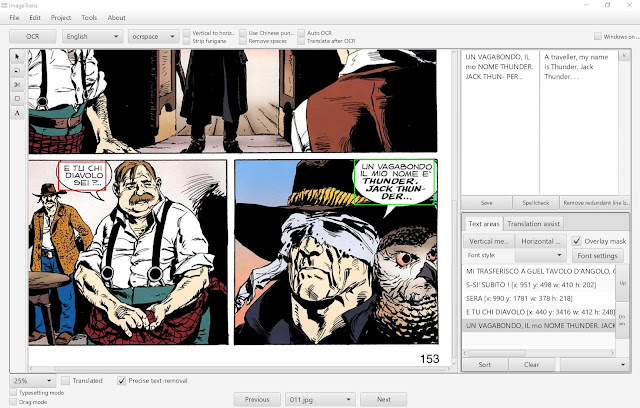நம்ம கிட்ட இருக்ற எல்லா தமிழ் காமிக்ஸ் புத்தங்கங்களையும் நம்மோடேயே எப்பவுமே எடுத்துட்டு போயி அப்டியே தோணும் போது தோணும் கதையை படிக்கற சுகமே அலாதி தான்!!!
அதுவும் இந்த ereader உலகத்திலேயே பெஸ்ட் முதல் கலர் eink டெக்னாலஜி - பெரு கலிடோ பிளஸ்
Lets see how our books look in the device first before looking at the device itself
The Pocketbook InkPad Color is the poster child of modern E INK color technology. This e-reader is absolutely the best one currently available and really appeals to an international audience. There are over 25 supported languages, making it easy for most people to use and get tremendous value.
Hardware
The Inkpad Color it utilizing the second generation E INK Kaleido color e-paper technology. On a fundamental level, it still can only display 4,096 colors and 100 PPI, which is the same as the previous generation. So what has changed? E INK developed a new color filter array which dramatically improves color accuracy and gamut. The front-lit display has been improved for greater support of white LED lights that sit alongside the bezel and project light upwards, evenly illuminating the screen and not shining into your eyes.
There were some fundamental problems with the first generation Kaleido. When you were reading an ebook, the background was not grey, like they are with the Kindle. This is because the color filter array would try and produce grey, using a mix of colors, so the background would be comprised of gradients. The front-light always needed to be on, because the screen was darker, but this created color saturation. All of these problems have been addressed, and now the Pocketbook Inkpad Color is currently the best e-reader money can buy.

The Inkpad Color features a 7.8 inch E INK Carta HD and Kaleido 2 CFA. The resolution of the B&W panel is 1872×1404 with 300 PPI, the resolution of the color filter array is 624×468 with 100 PPI and can display 4,096 different colors. One of the big reasons why color looks more vibrant on the Pocketbook, is because it has a sunken bezel with an exposed e-paper screen. There is no layer of glass or a WACOM layer getting in the way, between your eyes and the screen. It has a front-lit display with 24 LED lights, so you can read at night. The overall color scheme is piano black and has a silver/grey accent on the bottom and back of the e-reader. There are physical page turn buttons on the bottom, and also a home and more button. You can elect to turn the pages by mashing on the buttons, or swiping and gesturing on the touchscreen.

Underneath the hood is a dual core 1GHZ processor, 1GB of RAM and 16GB of internal storage. There are a number of people who might think that these specs are a little bit underwhelming. We live in a world of smartphones having 8-12 core processors, 12GB of RAM and tons of other advanced hardware. Pocketbook is an e-reader, you are basically using it to read ebooks, listen to audiobooks, you can also checkout the comics, graphic novels, magazines, newspapers or even webtoons with the internet browser. An e-reader is a singular purpose device, but Pocketbook does have a few tricks up its sleeve, which I will get into in the software section.
One of the things that is sure to excite a number of people is the inclusion of an SD card, that supports up to 1Tb of additional space when formatted in to fat32, perfect for those of us with large digital collections. Many companies in the e-reader space have basically abandoned SD cards in favor of offering different storage configurations. Amazon offers many different ranges, and ditto with Kobo. This was done for profit, why would someone want to encourage sideloading, instead of buying digital content from the people who made your e-reader? There are two mainstream brands currently left who generally include SD cards, and that is Pocketbook and Boyue. I am a happy customer for both the brands. I have the Boyue Likebook Alita 10inch with my 512Gb microsd added with all the big black and white books to read where as the Pocket book Inkpad color for the color books.

You can surf the internet with WIFI, there is a stock browser you can use. If you want to take a break from reading, you can plugin a pair of wireless earbuds or headphones and listen to audiobook via Bluetooth 5.1. Pocketbook also includes a USB-C to 3.5mm headphone jack in the box. The Inkpad Color is powered by 2,900 mAh battery, which should be good for about 3-4 weeks of reading everyday.
On a pure design basis, the Inkpad Color more or less looks like the Inkpad 3, I think they are using the exact same shell and hardware. The main thing that has changed was the inclusion of the E INK Kaleido 2 CFA and some new software features, such as a drawing app and coloring book. I believe this e-reader is superior to the Pocketbook Color, although it is a little bit more expensive. The Pocketbook Color is retailing for $189 and the Pocketbook Inkpad Color is $319.
How does the Pocketbook Inkpad compare?
There are not very many other e-readers on the market that are running E INK Kaleido 2 yet. The only other models are only available in China and they are from a company called Bigme. They have a 10.3 inch digital note taking device with a glass based layer and a WACOM screen, the Bigme B1 Pro. This model has a resolution of 1872×1400 and 227 PPI. Underneath the hood is a quad-core 1.8 GHZ processor, 2GB of RAM and 32GB of internal storage. It is running Android 8.1 and you can sideload in apps. The UI and language settings are entirely i Chinese, although some launchers might be able to turn it into English.
I believe that Kaleido 2 or Kaleido plus as it is called, might provide the best experiences on a 5.87, 6, 6.8 or 7.8 inch e-readers or e-notes. These screens normally have 300 PPI for B&W images and 100 PPI for color. We only have one screen that is 10.3 to gauge true color accuracy, and it’s from a relatively new company to the e-reader sector. We might have to wait for Boyue, Onyx or another player to create another product so we have some more data.
When compared, the Pocketbook Inkpad Color vs the Bigme B1 Pro, the Pocketbook provided a better color experience for full page images, full paged PDF files and magazines.
Software
The Pocketbook Inkpad Color is running Linux, which tends to be stable and less draining on the internal battery, than Android. This Friday, February 19th, Pocketbook is releasing a stability fix for this e-reader, improving the overall speed and solving a few crash bugs Peter and I discovered during testing. If you have already purchased one, make sure to visit the settings menu and run the update tool.
The main UI on this model is a little bit different than most other Pocketbook e-readers, I think it looks a little bit cleaner. At the top right is your notification bar, it provides info such as accounts that need to be logged in, such as cloud storage, or if firmware updates are available. There is a WIFI icon, which you can click on to access your network, it supports 802.11 b/g/n/ac and WEP/WPA/WPA2 encryption. The front-lit display can be turned on or off with the bell icon and there is a battery indicator. If you click on the top center of the screen, there is a little downward arrow there are quick selection options and also the settings menu.

At the bottom of the screen are your main menus. You can visit the library, where all of the ebooks you downloaded from the Pocketbook store are located or the ones that have been sideloaded. There is a dedicated audiobook section, where there is a player and where all of your audio content is housed. The player can do things like skip ahead or backwards a few seconds or change the pitch speed. Supported formats are M4A, M4B, OGG, OGG.ZIP, MP3, MP3.ZIP (via USB Type-C adapter and Bluetooth). The Store, is where you can download ebook titles, but most tend to be open sourced and royalty free content, not modern bestsellers, this is an untapped market for Pocketbook, if they can solve being able to make money selling digital content, they will quickly grow.
The Notes section is very interesting. It is primarily used to take notes, freehand draw or just doodle. This device does not have a WACOM screen, so a capacitive stylus is necessary. In our review video we used our own Good e-Reader Premium Capacitive Stylus. There are 8 different colors to choose from and 5 thickness settings. You can write text with the keyboard or use the stylus to create to-do-lists. The drawing app is basic, it certainly does not have all of the features a dedicated e-note would have, such as the Remarkable 2 or Onyx Boox Note Air, instead Pocketbook is using this as an extra feature. If you have kids and want to keep them busy, there is a coloring book app also pre-loaded on the device. There are around 30 different pictures and you can load in your own. Basically you just select a color and it will auto fill an empty portion of the box.
In the apps section is a bunch of Pocketbook services, such as their own cloud storage solution, RSS Reader and general things that you might or might not use on a daily basis. There is also an internet browser, which allows you surf the web in full color, pages load quick and this is something people will regularly use to download books right to the device.
E-Reading
The primary reason you will want to buy the Pocketbook Inkpad Color is to read digital content. It supports ACSM, CBR, CBZ, CHM, DJVU, DOC, DOCX, EPUB, EPUB(DRM), FB2, FB2.ZIP, HTM, HTML, MOBI, PDF, PDF (DRM), PRC, RTF, TXT. You will be able to read virtually any books you download for free on the internet or buy from other retailers that sell ebooks in DRM. You can buy ebooks from Google Books, Kobo and a number of others. It also supports library ebooks, so you can download PDF/EPUB from your local library branch, download them to your PC and sideload them onto your ereader using Adobe Digital Editions. The preinstalled Abbyy Lingvo dictionaries offer 24 language combinations for reading books in foreign languages.
When reading an ebook, you are greeted by a full page image of the cover art, in full color. This makes a huge difference, the vast majority of devices are only black and white. The background is true grey, which helps with immersion. You can turn the pages by swipes, taps or gestures. There are also manual page turn buttons on the very bottom, forward and backwards. There are over 30 different fonts to choose from and you have the ability to adjust the size of the font with a zoom button. If you have a favorite font, you can sideload on in. You can also manually make the text larger but adjusting the numerical value. Like most e-readers, you can also adjust the line spacing, and margins. When you are reading digital content in color, such as comics, magazines or even graphic novels, this is where the device truly excels. Users can adjust the color settings of each specific book, easily changing parameters such as contrast, brightness, gamma correction, and saturation.
One of the great things about the Inkpad Color is the support for comic books with the CBR and CBZ format. The pros of the comics experience is that the colors look great and page turn speeds is respectable. You have total control over the luminosity, contrast, saturation and numerous other options to make the thing you are reading more vibrant. You can load all the comic books either in CBR CBZ or PDF formats into the device secondary memory - which is the microsd card slot. The reader Library page shows all the latest read books with ease. Color is a charm when reading comic books in a ereader without straining our eyes. There is a panel view to break the frames into full size images, this would normally be critical for a six inch device, but you do not really need to do it with this 7.8 inch screen.
PDF files look respectable, I have tested out reading all the colorful comic books and Tex magazines, colors look rich and vibrant. Page turn speed is quick on smaller files, but can be slower on larger ones like Rathapadalam or Mahabaratham. The horizontal view of reading books gives the same feel as we read from a Largo winch or XIII issue.
Wrap up
The Inkpad Color is a superb e-reader that really demonstrates how far E INK has come in the past few years. I was not a fan of the first generation Kaleido e-paper. There were simply too many problems with it to be viable, colors just looked too washed out. Luckily, all of the issues have been sorted out and the this e-reader is the best one you can buy right now. If you bought a Pocketbook Color last year and are itching for an upgrade, you might want to take a serious look at it.
The first wave of color e-paper readers were primarily issues by Chinese companies, Pocketbook is a Swiss brand their build quality is tremendous and the support over 30 languages, so no matter where you are, chances you are will see some value. It remains to be seen what other companies are planning on doing this year, so right not Pocketbook has zero competition.
Also as a Comic book collector and fan, to take all the comic books with you in a reader like this is awesome!!! Happy reading starts with this device!!!